Have you applied for the AP YSR Subsidy Loan scheme? Are you looking for the procedure to check your application status? If yes, then you may get answers of your questions in this article. YSR Subsidy Loan scheme has been launched by the chief minister of Andhra Pradesh state Mr.Y. S. Jaganmohan Reddy for the benefits of SC, ST, BC, and Kapur. Here we furnished the information related to the procedure to check YSR Subsidy Loans Status, beneficiary search and other important information. Read the next session to know more about the scheme and related details.
Table of Contents
Search Beneficiary In YSR Subsidy Loans
AP YSR Subsidy Loan is a scheme of the Y. S. Jaganmohan Reddy government to support the Schedule caste, scheduled tribe, backward class and Kapur citizens of the Andhra Pradesh State. Under this scheme, the government will provide loans to the citizens belongs to the reserved category who want to set up their own business. This loan provided by the government for the long term. The main aim of the government is to support the reserved category applicants for their own business set up and they should not face any financial crises.
Key Points of YSR Subsidy Loans Status
| Name of the scheme | AP YSR Subsidy Loan |
| Initiated by | Y. S. Jaganmohan Reddy |
| Implementation in | Andhra Pradesh |
| Beneficial for | SC, ST, BC, and Kapur, |
| Official website | apobmms.cgg.gov.in |
AP YSR Aarogyasri Scheme
Required Document List
- Identity Proof- Aadhar, PAN card, Voter ID, Driving license, etc.
- Income certificate
- Below poverty line certificate
- Address Proof: Aadhaar Number, Property tax bill, legal passport, utility bill, etc.
- Bank account passbook
- Caste Certificate approved by Meeseva for SC, ST, BC, and Kapu. Minorities don’t need any caste certificate.
Check YSR Subsidy Loans Online Application Status
- To check the application status, you need to open the official website of the Online Beneficiary Management and Monitoring System.
- Form the home page of the website you need to click on the link “Get Beneficiary Proceedings” option available in the left-hand side of the page

- A new web page will appear on the screen where you need to enter the beneficiary ID
- Click on get detail option given next to the beneficiary ID and your application status will appear on the screen
Search Beneficiary of YSR Subsidy Loans
- For beneficiary search, you need to open the official website of the Online Beneficiary Management and Monitoring System.
- Form the home page of the website you need to click on the link “Beneficiary Search” available in the left-hand side
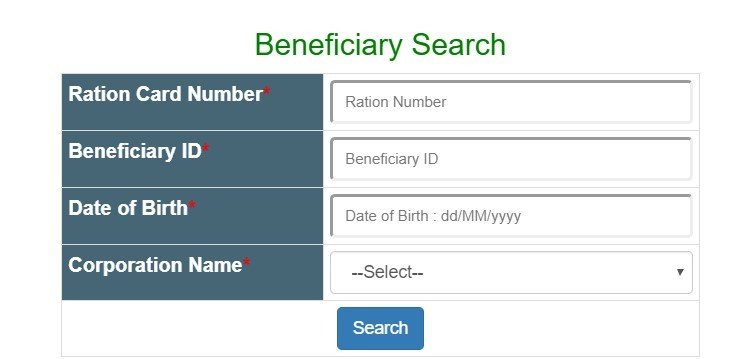
- A new web page will appear on the screen where you need to enter the beneficiary ID, ration card number, date of birth and corporate name
- Click search option and the beneficiary information will appear on the screen of the computer
Important links
Note: We hope the information furnished above will help you in checking the application status. For more relevant information, you may read our articles.