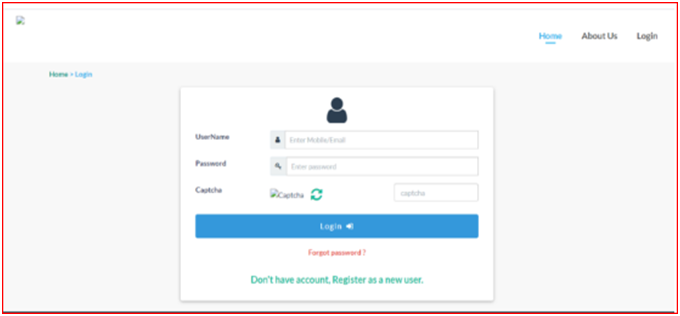Apply Online Voter ID Card and become the responsible citizen of the Country. Every citizen should check their Name in Voter List and if you don’t find your name then Apply Online Voter ID Card@www.nvsp.in. The person who has completed 18 years in January 2019 is eligible to enrol under the ECI Voter Id system. Here we are going to share with you the Apply Online Voter ID Card application Process & Document Required in just the below section.
Table of Contents
Enroll Under Voter ID 2023
The citizen of India who wishes to enroll as a new voter for upcoming assembly election 2021, have to visit the official website@eci.gov.in.Here in this article we are going to tell you about voter id card apply online process. You may easily Apply Voter ID Card for your selected assembly/consistency. Electoral Rolls can be applied at Chief Electoral Officer’s website.
Check Your Name in Voter ID Card List
Search your name by the following method-
If you want to check your name in current Voter List then you have the following method to check your name-
- Call voter Helpline number 1950
- SMS <EPIC><Space><EPIC NO> to 1950/7738299899
- Visit the official website@ www.nvsp.in
- Click On the Section Search your name in Voter ID Card list
- Visit your Voter Centre.
About ECI Voter ID Card
| Scheme Name | Apply Online Voter ID Card |
| Launched by | Government of India |
| Department | Election Commission Of India |
| Start date to apply | Available Now |
| Last date to apply | Not Yet Declared |
| Beneficiary | Indian Citizens |
| Objective | To ensure 100 % citizen enrolling under Voter ID |
| Category | Central Govt. Scheme |
| Official Website | www.nvsp.in |
What You Need for Becoming a Voter (Document) ?
Following Documents are required to apply online-
- Address Proof Aadhar Card, Bank Passbook, Driving license, etc.
- Age Proof document High School Marksheet, Aadhar Card, etc.
- One Recent Passport Size Photograph
- Age limit minimum of 18 years.
Check PM modi Yojana
How to Apply Online Voter ID Card
- The candidate who want to Apply Online Voter ID Card, first of all, have to visit the Election commission of India official website@www.nvsp.in
- We are also providing you all the direct links in the below section.
- Now click on the “Register Now To Vote”.

- When you click on the section a new window will open with the following section which is appearing here.

- Now choose your appropriate section. If you are New candidate and want to make a new Voter ID Card then click on the First Section & Fill Form-6.
- you want to make some correction in your present Voter ID Card then click on the second section and fill Form-8.
- If you have two or more Voter ID card and want to delete enroll roll then Fill Form-7.
- When you click on your desired field a new window will open with Form-6, Form-7 & Form-8 respectively as per your choice
- Fill all required fields in a particular manner & upload all the required documents.
- In the last of the application form, you will find the submit button now click on the submit button.

Track your Voter ID Card Application Status
If you have successfully applied for Voter ID Card then you may track your Voter ID Card Application Status by simple entering the application number. In the below Quick Link Section you will get the direct link to track Voter ID Card.
Search Name in Election Voter List Online 2023
- For the aspirants who are searching for the Lok Sabha Election Voter ID List, first of all, they have to visit the official website
- Then Click on “Search your Name” Option
- Provide all the required details such as Name, Father’s Name, DOB, Assembly, etc & Click on Submit Button.
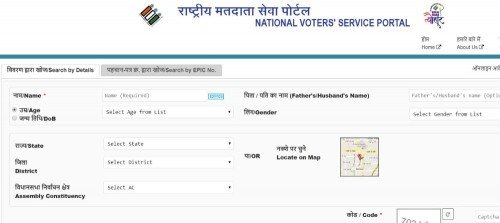
- Download your Voter ID and Print Voter ID Card for Lok Sabha Election 2019.
Download Electoral Roll Pdf
- Applicants have to visit the Election commission of India official website@www.nvsp.in
- We are also providing you all the direct links in the below section.
- Now click on the Download Electoral Roll Pdf option.
- Choose the state.
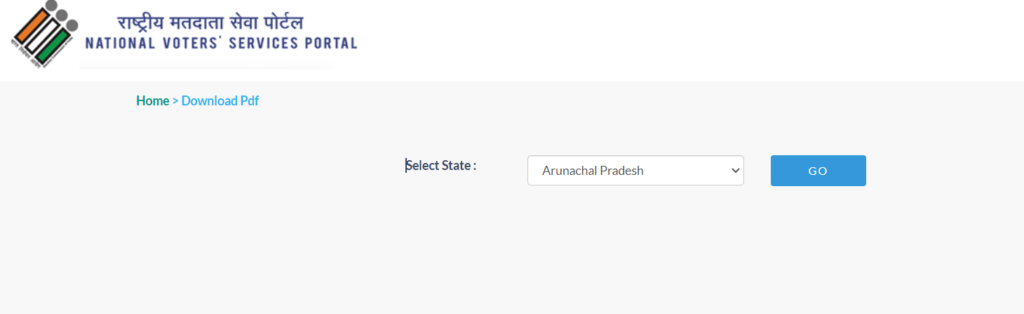
- Now the page will redirect you to the official page of the state.
- Click on the Download Electoral Roll Pdf option.
- Enter the captcha code and download.
Producer to track application status
- Go to the official website of nation water service portal
- The homepage will open before you
- On the homepage you have to click on track application status
- Now a new page will appear before you wear you have to enter your reference ID
- After that you have to click on track status
- Application status will be on your computer screen
Procedure to Login on the Portal
- Firstly go to the website of the National voters service portal
- The homepage will open before you
- Now you are required to click on login register
- The login page will appear before you
- You have to enter your username password and captcha code on this page
- After that you have to click on login
- Buy following this procedure you can login to the portal
Know Booth and Officer Details
- Applicants have to visit the Election commission of India official website@www.nvsp.in
- We are also providing you all the direct links in the below section.
- Now click on the Know Booth and Officer Details option
- Search by EPIC Number or by address.

- Enter the required information and click on the Search option.
Political Party Representative Details
- Applicants have to visit the Election commission of India official website@www.nvsp.in
- We are also providing you all the direct links in the below section.
- Now click on the Political Party Representative Details option
- Search by EPIC Number or by address.
- Enter the required information and click on the Search option.
Know Your Assembly/ Parliamentary Constituency Details
- Applicants have to visit the Election commission of India official website@www.nvsp.in
- We are also providing you all the direct links in the below section.
- Now click on the Assembly/ Parliamentary Constituency Details option
- Search by EPIC Number or by address.
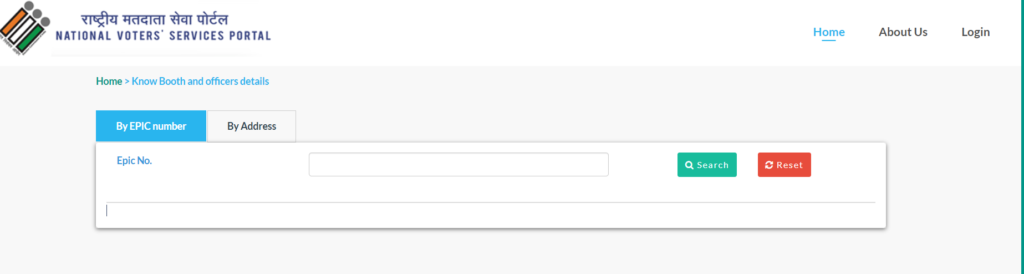
- Enter the EPIC Number or select the location.
- Now click on the Show option.
Download e- EPIC
- Applicants have to visit the Election commission of India official website@www.nvsp.in
- We are also providing you all the direct links in the below section.
- Click on the Login option and get logged in with your details.
- Now click on the Download e- EPIC option.
- Your e EPIC will open before you.
- You can now download it.
State and UT Wise Election Commission Website
| State/ Union Territories | State Election Commission Website |
| Andaman & Nicobar Island Voter ID site | Click Here |
| Andhra Pradesh AP voter list | Click Here |
| Arunachal Pradesh CEO site | Click Here |
| Assam | Click Here |
| Bihar EPIC webiste | Click Here |
| Chandigarh | Click Here |
| Chhattisgarh Voter ID | Click Here |
| Dadra & Nagar Haveli | Click Here |
| Daman & Dui Voter card list | Click Here |
| Gujarat | Click Here |
| Goa | Click Here |
| Haryana | Click Here |
| Jammu & Kashmir | Click Here |
| Himachal Pradesh | Click Here |
| Jharkhand | Click Here |
| Karnataka voter ID list | Click Here |
| Kerala | Click Here |
| Lakshwadeep | Click Here |
| Madhya Pradesh | Click Here |
| Maharashtra | Click Here |
| Manipur | Click Here |
| Meghalaya | Click Here |
| Mizoram | Click Here |
| Nagaland | Click Here |
| Delhi | Click Here |
| Orrisa | Click Here |
| Pudducherry | Click Here |
| Punjab | Click Here |
| Rajasthan | Click Here |
| Sikkim | Click Here |
| Tamil Nadu | Click Here |
| Telangana | Click Here |
| Tripura | Click Here |
| Uttar Pradesh | Click Here |
| Uttarakhand | Click Here |
| West Bengal | Click Here |
Quick Links
| Apply online New User | Click Here |
| For correction Voter ID Card | Click Here |
| For deleting duplicate Enroll entry | Click Here |
| Track Voter ID Card | Click Here |
| Official website | Click Here |
| Central govt. Scheme | Click Here |
Online Pocedure to Do Correction in Personal Details
- Firstly go to the official website of the national water service portal
- The homepage will open before you
- On the homepage you have to click on the login register link
- Now you will bedirected to a new page where you have to enter your username password and captcha code
- After that you have to click on the login
- Now you have to click on correction in personal details
- After that you will be redirected to a new page where you have to enter the required detail
- Now you have to upload all the required document
- Click on submit
- By following this procedure you can do correction in personal details.
Procedure to Do Migration to Other Place
- Visit the official website of National Voter service portal.
- The homepage will open before you.
- On the homepage you have to click on the login register link.
- Now you have to enter your username password and captcha code.
- After that you have to click on the login.
- Now you have to click on migration to another place.
- A new form will open before you.
- You have to enter all the required details in this new form .
- Now you have to upload all the required documents.
- After that you have to click on submit.
- By following this procedure you can do the migration to another place.
Offline Procedure to Correct Details in Voter ID Card
If I mistake you have provided some details in correct at the time of applying for a voter ID card then you can correct it through the official website this procedure to correct the details in you can correct the details by following both online or offline procedures for correcting your details in the voter ID card you have to visit the official website of the national water service portal and after that you have to follows the steps provided by use in this article.
- Firstly you have go to the official website of the nation water service portal
- The homepage will open before you
- On the homepage you are required to click on form link
- Now you have will be redirect to a new page where you have to login by entering your login details
- Now you have to click on the forms link
- After that you have to click form 8 link
- After that before who will appear on your screen
- You have to download this form and talk app print out of it
- Now you have to enter all the required in this form
- Now you have to attach all the required document like your birthday certificate marksheet Aadhar Card etc.
- After that you have to submit this application form of the b l o aur tehsil office .
FAQs Questions
Anyone who is eligible to get a voter ID (any visual who is about the as of 80 years and is a citizens of India) can apply for the voter Id card online given that they have a stable internet connection
Address proof anyone of the following or proof of Residence it can include copy of your passport both front and back page get bill not more than three months old water will ration card bank passbook aur statements tested by the bank official along with your photograph in IT Aadhar Card etc.