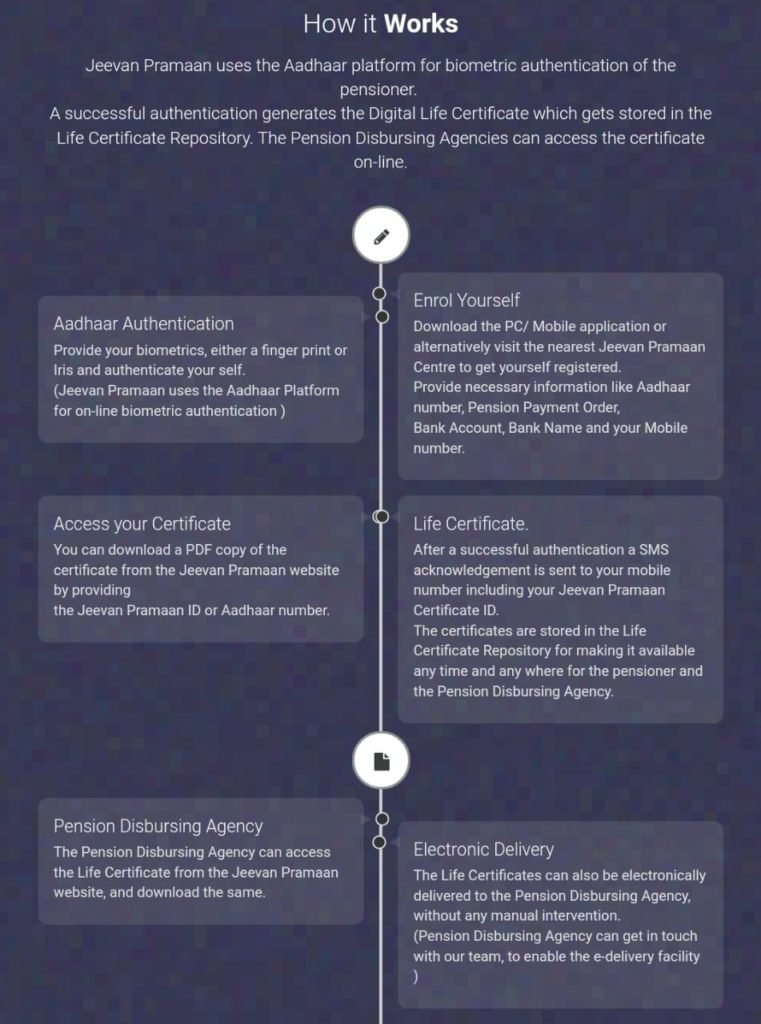Digital Life Certificate for Pensioners is a biometric based authentication certificate which is also known as Jeevan Pramaan patra. The government of India has started this Digital Life Certificate For Pensioners in the year 2014 on dated 10th November. The main motive of launching Jeevan Pramaan digitally is to minimize the chances of fake beneficiary. Jeevan Pramaan can easily download and apply by AADHAR Card Authentication. Every year for getting the benefits of the pension now beneficiary have to submit Digital Life Certificate in the related government offices.
Table of Contents
Jeevan Pramaan Patra
Jeevan Praman has been developed and launched by the Ministry of Electronics and IT. You can easily apply for Jeevan Pramaan patra by downloading the PC and Android mobile Devices application. The complete procedure for apply and download Jeevan Pramaan patra is given below. Digital Life Certificate platform is specially launched for the retired government employees who are enjoying the benefits of the pensions. Form the year of 2014 government of India has made the mandatory for the entire beneficiary to submit the Jeevan Pramaan patra in the related offices.
Brief summary of Jeevan Pramaan
| Jeevan Pramaan | |
| Country | India |
| Prime Minister | Narendra Modi |
| Launched | 10 November 2014; 4 years ago |
| Ministry | Ministry of Electronics and IT |
| Category | Central govt. scheme |
| Objective | Certificate For Pensioners |
| Official Website | https://jeevanpramaan.gov.in/ |
Benefits of Digital Life Certificate
- Easy to access any where any time
- Provides only genuine certificates
- It is an digital certificate valid for one year
Document Required for Digital Life Certificate
- AADHAR Card
Download Digital Life Certificate
- If you wish to download your Digital Life Certificate multiple times then you have to first of all download the Jeevan Pramaan patra PC and Mobile Application.
- After successfully installation of the application then click on the pensioner’s login section.
- Here you enter your Certificate Id number and your mobile no and password and click on submit button.
- After login in your profile click on the download button.
How to apply for Digital Life Certificate For Pensioners
- First of all download the Digital Life Certificate PC and Mobile Application
- Under Jeevan Pramaan patra PC and Mobile Application you will find Aadhaar platform for biometric of the beneficiary.
- Here in the software by putting beneficiary fingerprint or iris authentication after that the application software will show you the all details of the beneficiary pensioners.
- In the next step you will get Digital Life Certificate Identification.
- After the successfully generation of the Jeevan Pramaan patra you can easily download the Digital Life Certificate For Pensioners in the Pdf Form.
Jeevan Pramaan Patra Offline
- Go to your nearest customer service center.
- Provide all the necessary documents to the CSC center
- Pay the application fee.
- After that, Jeevan Praman Patra will be provided to you by the CSC.
Locate Nearest CSC
Candidates can Click Here to locate the nearest CSC.
Now you have to select location type, state, and district.
Now click on the Locate option.
You can also download the CSC locator mobile app and follow the same procedure.
Important downloads
| Digital Life Certificate Guidelines | Click Here |
Quick Links
| Download PC Life Certificate Application | |
| Download Mobile Life Certificate Application | |
| Official Website | |
| Central Govt. Scheme |